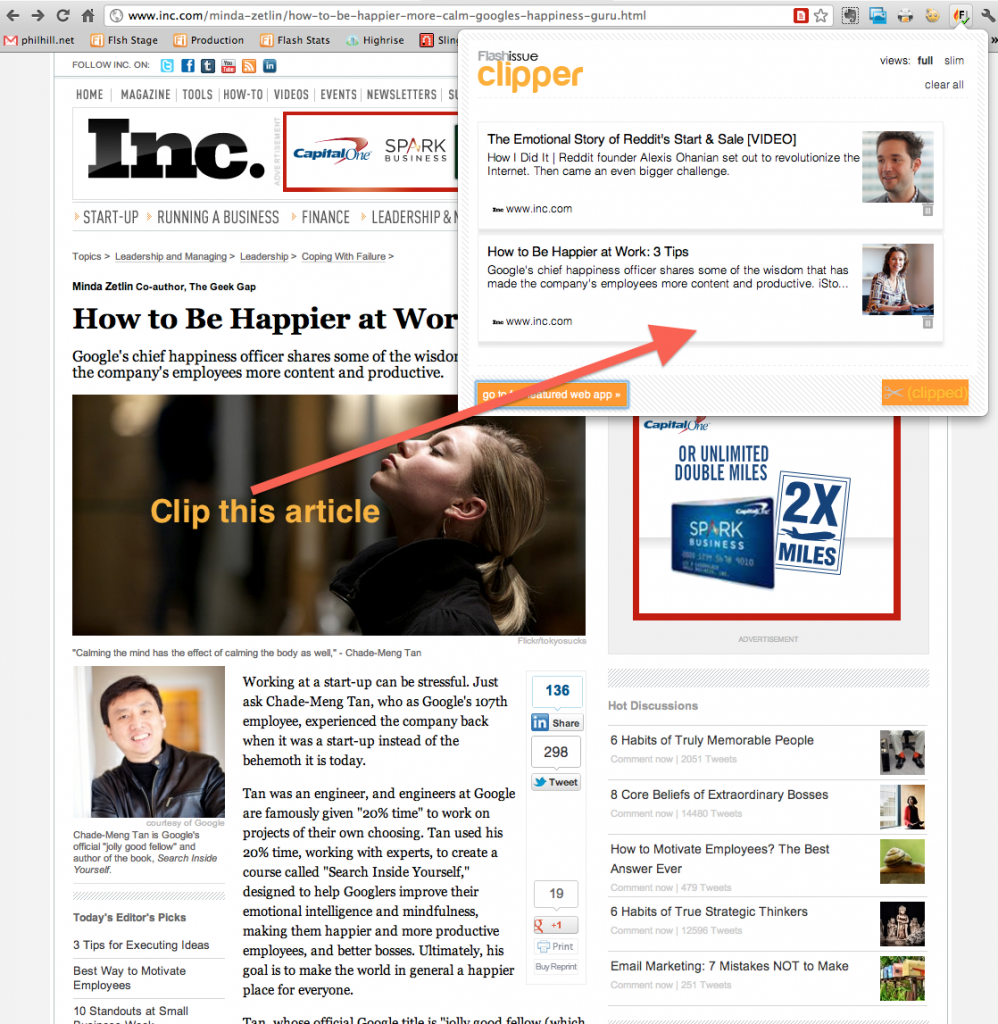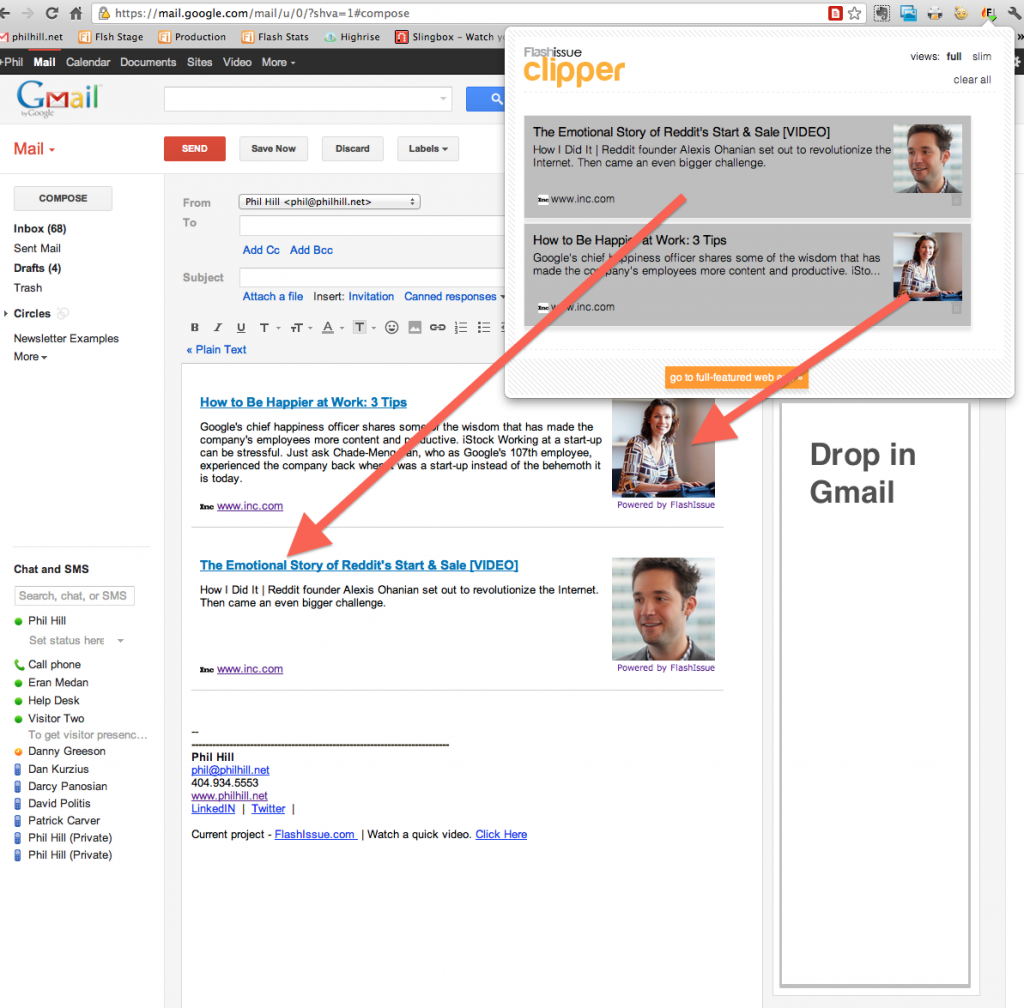Email Marketing
How To Create A Newsletter In Gmail
May 22, 2012
How do I create a newsletter in Gmail is a great question.
This post is for people who get frustrated about trying to create an email newsletter in Gmail.
For the most part, when we think about email newsletters we think about using an email service provider , like Mailchimp or Constant Contact.
We slog through an involved creation process and then dispatch our masterpiece to thousands of names on a giant mailing list.
In reality, life is not always like this.
Maybe i dont have a mailing list; i just want to send something professional to group of people in my virtual rolodex (aka my address book).
Here’s some scenarios where this is the case:
- The CEO who wants to send her Monday morning email brief to the troops (she’s compiled a short list of online articles from her week’s reading and by heck she wants to share them)
- The Salesmanager who wants to shoot out a monthly correspondance to his top 20 prospects instructing them to get on over here and buy something sharpish.
- The well read business pro who has culled the definitive list of articles about guerrillamarketing and wants to pass them on to his favorite power brokers.
What ever the circumstance, it is often difficult pasting content or formatting text / pictures into Gmail or any other email software for that matter.
Here’s a couple of solutions:
Option #1 – FlashIssue Web App:
- Crate a newsletter in a couple of minutes from blog or web articles.
- Instead of selecting a list from your email service provider, click “Send to contacts”
- (click to integrate your Google contacts)
- Enter the contacts and Send
Jump over and Sign Up for Free
Option #2 – FlashIssue Chrome Plug-in For Gmail
- Grab some enthralling articles with our Clipper extension
- Drop the articles to a Gmail email
- Add some nice introduction and a call to action
- Send to your Gmail contacts like any other email
Option #3 – Get An Invite to the Prelaunch of Flashissue for Gmail
- Add mailing lists to Gmail
- Add campaign reports and analytics to Gmail
- Add a rich text editor to Gmail
- Add list sign-up froms to your website
- Add unsubscribe management to Gmail emails
- ALL INSIDE GMAIL
Here’s some screens:
Here’s something we’ve got coming down the road: we’ll be adding a stack of new newsletter features to Gmail – you’ll be able to create mailing lists, get campaign reports and embed list building sign up forms in your website. To request a private invite to our private prelaunch click here.
Related articles
- Email Doesn’t Have to Suck (inc.com)
- Curated newsletters | FlashIssue Launches Making Mailchimp & Gmail Better (flashissue.com)
- Unleash Infographics In Your Content Marketing & Curated Newsletters (flashissue.com)
- Want To See How We Created This Newsletter? (flashissue.com)

Continue reading